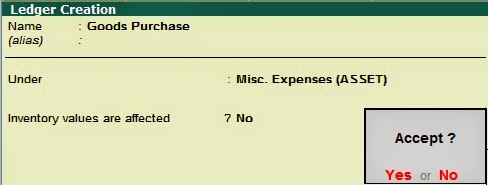For the voucher entry in tally we need some important concepts and rules of voucher entry and account.
Before doing voucher entry in tally we should study about types of accounts and its voucher entry rules.
vAccount- an account is the statement of cash receiving and cash expended. It is the statement of transaction effecting any particular assets, liabilities, expenses or income.
vDouble entry system- We do voucher entry in tally by double entry system mainly. It is simple concept to know that in any transaction two accounts are affected. One account that relating to the receiving of benefit is called debit and another account that yielding of that benefit is called credit.
To decide that which account will be in credit side and which will be in debit we study types of account.
There are three types of accounts-
1. Personal account- the account which is related to any person, group of persons or any farm is called personal account.
To a personal account we take it on credit side when it is “The Giver” and take debit side when it is “The Receiver”. It means receiver a/c is on credit side and giver a/c is on debit side.
Some examples of personal account (for simply identification)-
· A/c of Ram
· A/c of Sahitya Bhavan
· Outstanding a/c
· Accrued income a/c
· Unaccrued income a/c
· Capital a/c
· Drawing a/c
· Prepaid expense a/c
· Creditors a/c
· Debtors a/c
2. Real account-the a/c which is related to any assets is called real account.
To a real account we take it on the credit side when it is “comes in” our company and take on debit side when it is “goes out” from our company. It means all things which come in to our company are credit and all things which go out from our company are debit.
Some examples of real account (for simply identification)-
· Machinery a/c
· Furniture a/c
· Cash a/c
· Goods a/c
· Purchase a/c
· Sales a/c
· Purchase return a/c
· Sales return a/c
· Stock a/c
· Good will a/c
· Patents a/c
· Copyrights a/c
3. Nominal account- the accounts which are related with all types of expenses/losses and all types of income/benefits are called nominal accounts.
To a nominal account we take it on credit side when it is “income or profit” and take it on the debit side when it is “expense and losses”. It means all income and profits are credit and all losses and expenses are debit.
Some examples of real account (for simply identification)-
· Rent a/c
· Rent received a/c
· Salary a/c
· Salary received a/c
· Interest a/c
· Interest received a/c
· Commission a/c
· Commission received a/c
· Discount a/c
· Discount received a/c
· Carriage a/c
· Bad debts a/c
RULE CHART FOR VOUCHER ENTRY-
Account type
|
DEBIT
|
CREDIT
|
Personal account
|
The receiver
| The giver |
Real account
|
What comes in
|
What goes out
|
Nominal account
|
All expenses & losses
| All incomes & profits |