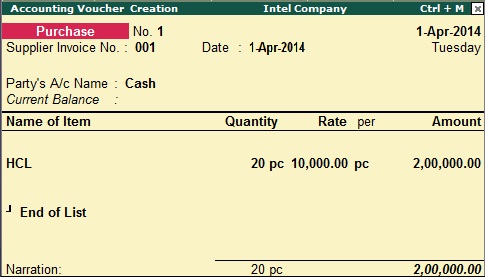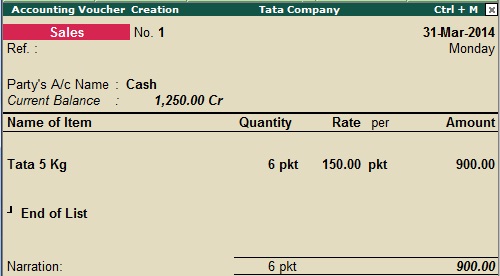REORDER LEVEL
Through reorder level we define minimum level of our stock. After reaching the quantity of our stock upto the level we must place order to over supplier for item purchase.
Example:-
For a company we want to create a reorder level. If that company has maximum capacity to sell is 20 computers, so we set reorder level at 10 pieces (minimum order).
To maintain:-
First of all create a company and then activate “purchase order processing” as follow:-
To Activate Purchase Order Processing: - G.O.T. (Gateway of Tally)--> Press F11 (Company Features)--> Press F2 (Inventory Features).
Now create stock master as follow:-
To Create Stock Group: - G.O.T. (Gateway of Tally)--> Inventory Info--> Stock Group--> Create.
Now create ledger:-
Path for ledger creation: - G.O.T. (Gateway of Tally)--> Accounts Info--> Ledger--> Create (Single).
Now create reorder level as follow:-
Path for Reorder Level creation: - G.O.T. (Gateway of Tally)--> Inventory Info--> Reorder Level--> Computer.
Maximum capacity to sell is 20 pieces per month.
Note:-
a. For monthly, type 30.
b. For weekly, type 7.
c. For yearly, type 365.
Now do voucher entry as follow:-
Path for voucher creation: - G.O.T. (Gateway of Tally)--> Inventory Voucher--> Press F9 (Purchase Voucher).
After that press F8 to open Sales Voucher and do entry as follow:-
Now you can see the reorder status as follow:-
Path for view Reorder Status: - G.O.T. (Gateway of Tally)--> Statement of Inventory--> Reorder Status--> Computer.