PACKING
This option is used to make different quantity for the stock item.
If a trader purchase goods from supplier and wants to sale it to his debtor then he creates units of different quantity for the stock item.
Example:-
Tata Company purchased 50 kg of Tata salt for Rs. 25 per kg. The company packed it into 6 packets of 5 kg each for Rs. 125 per packet and 10 packets of 2 kg each for Rs. 150 per packet. The company sold 6 packet of 5 kg salt.
Maintain the above transactions.
To maintain:-
First of all create a company and then create ledger as follow:-
Path for ledger creation: - G.O.T. (Gateway of Tally)--> Accounts Info--> Ledger--> Create (Single).
Now create stock master as follow:-
To Create Stock Group: - G.O.T. (Gateway of Tally)--> Inventory Info--> Stock Group--> Create.
Create units of measure as follow:-
To Create Units of Measure: - G.O.T. (Gateway of Tally)--> Inventory Info--> Units of Measure--> Create.
Here create units by using simple creation:-
Now create units by using compound creation:-
And now create stock item:-
To Create Stock Item: - G.O.T. (Gateway of Tally)--> Inventory Info--> Stock Item --> Create.
Now do voucher entry as follow:-
Path for voucher creation: - G.O.T. (Gateway of Tally)--> Inventory Voucher--> Press F9 (Purchase Voucher).
Press “Alt + F7” to open Stock Journal Voucher.
Now view the summary:-
Path for view stock summary: - G.O.T. (Gateway of Tally)--> Stock Summary.
Now do Sales Voucher entry:-
Path for voucher creation: - G.O.T. (Gateway of Tally)--> Inventory Voucher--> Press F8 (Sales Voucher).
Now view the summary:-
Path for view stock summary: - G.O.T. (Gateway of Tally)--> Stock Summary.
Press “Alt + F1” for more details.













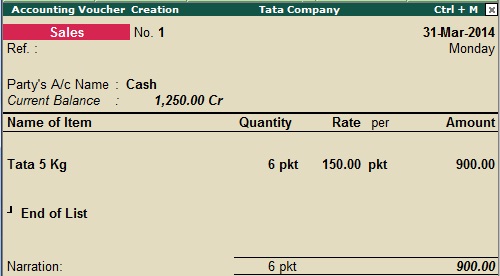

No comments:
Post a Comment