SINGLE INVOICE BUT DIFFERENT RATES
This option is used to maintain more than one VAT rate.
An example is given below:-
Create a company and then activate VAT as follow:-
To Activate VAT: - G.O.T. (Gateway of Tally)--> Press F11 (Company Features)--> Press F3 (Statutory & Taxation).
Create ledger as follow:-
Path for ledger creation: - G.O.T. (Gateway of Tally)--> Accounts Info--> Ledger--> Create (Single).
After that create stock master as follow:-
To Create Stock Group: - G.O.T. (Gateway of Tally)--> Inventory Info--> Stock Group--> Create.
To Create Stock Item: - G.O.T. (Gateway of Tally)--> Inventory Info--> Stock Item--> Create.
Do voucher entry as follow:-
Path for voucher creation: - G.O.T. (Gateway of Tally)--> Inventory Voucher--> Press F9 (Purchase Voucher)--> Press F12(Configuration).
After that, do sales voucher entry as follow:-
Path for voucher creation: - G.O.T. (Gateway of Tally)--> Inventory Voucher--> Press F8 (Sales Voucher)--> Press F12(Configuration).
Now you can see the VAT computation:-
Path for view VAT computation: - G.O.T. (Gateway of Tally)--> Display--> Statutory Report--> VAT Report--> VAT Computation.














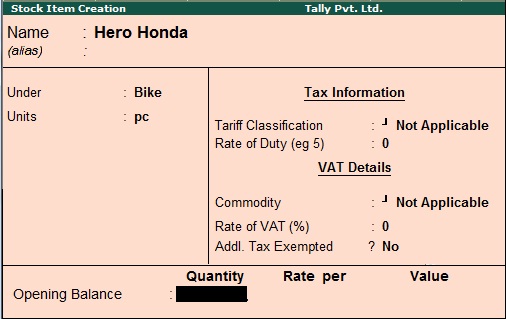





No comments:
Post a Comment