PHYSICAL STOCK REGISTER
Physical Stock Register is used to know the actual stock .
Shortcut key of this voucher is Alt + F10.
Example:-
XYZ Company purchased 100 kg Basmati Rice for Rs. 60 per kg. The company sold 10 kg Rice for Rs. 70 per kg.
Record this transaction.
To maintain:-
Create a company and then create stock master as follow:-
To Create Stock Group: - G.O.T. (Gateway of Tally)--> Inventory Info--> Stock Group--> Create.
To Create Stock Item: - G.O.T. (Gateway of Tally)--> Inventory Info--> Stock Item--> Create.
And then create ledger as follow:-
Path for ledger creation: - G.O.T. (Gateway of Tally)--> Accounts Info--> Ledger--> Create (Single).
Now do voucher entry:-
Path for voucher creation: - G.O.T. (Gateway of Tally)--> Inventory Voucher--> Press F9 (Purchase Voucher).
Now see the stock summary as follow:-
Path for view stock summary:- G.O.T. (Gateway of Tally)--> Stock Summary.
Now do sales voucher entry:-
Path for voucher creation: - G.O.T. (Gateway of Tally)--> Inventory Voucher--> Press F8 (Sales Voucher).
And then do physical stock voucher entry:-
Path for voucher creation: - G.O.T. (Gateway of Tally)--> Inventory Voucher--> Press Alt + F10 (Physical Stock Voucher).
Now see the stock summary:-
Path for view stock summary:- G.O.T. (Gateway of Tally)--> Stock Summary.
For more details press “Alt + F1”.


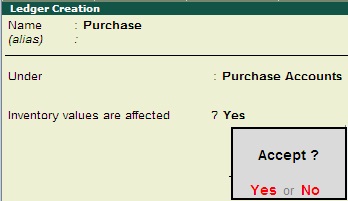






No comments:
Post a Comment